Open your PowerShell and follow the steps:
ssh
ssh-keygen -b 4096
C:\Users\WINUSER/.ssh/id_rsa.pub
notepad C:\Users\WINUSER/.ssh/id_rsa.pub
Open your PowerShell and follow the steps:
ssh
ssh-keygen -b 4096
C:\Users\WINUSER/.ssh/id_rsa.pub
notepad C:\Users\WINUSER/.ssh/id_rsa.pub
Install the netcat Using the fllowing command:
$ yum install nc [On CentOS/RHEL]
$ dnf install nc [On Fedora 22+ and RHEL 8]
$ sudo apt-get install Netcat [On Debian/Ubuntu]
NetCat commands:
$ nc -v -w 2 z 192.168.56.1 22 #scan a single port
OR
$ nc -v -w 2 z 192.168.56.1 22 80 #scan multiple ports
OR
$ nc -v -w 2 z 192.168.56.1 20-25 #scan range of ports
Remove text where need using the following file in postalMTA.
For SMTP Server:
lib/postal/smtp_server/client.rb
@receiving_headers = true
received_header_content = "from #{@helo_name} (#{@hostname} [#{@ip_address}]) by #{Postal.config.dns.smtp_server_hostname} with SMTP;
For HTTP:
app/models/outgoing_message_prototype.rb
mail.header['Received'] = "from #{@source_type} (#{self.resolved_hostname} [#{@ip}]) by Postal with HTTP; #{Time.now.utc.rfc2822.to_s}"
mail.message_id = "<#{@message_id}>"
Put the following code in a TXT file and save as "file.cmd" then run the cmd file as administrator.
@echo off
title Activate Microsoft Office 2019 ALL versions for FREE!&cls&echo ============================================================================&echo #Project: Activating Microsoft software products for FREE without software&echo ============================================================================&echo.&echo #Supported products:&echo - Microsoft Office Standard 2019&echo - Microsoft Office Professional Plus 2019&echo.&echo.&(if exist "%ProgramFiles%\Microsoft Office\Office16\ospp.vbs" cd /d "%ProgramFiles%\Microsoft Office\Office16")&(if exist "%ProgramFiles(x86)%\Microsoft Office\Office16\ospp.vbs" cd /d "%ProgramFiles(x86)%\Microsoft Office\Office16")&(for /f %%x in ('dir /b ..\root\Licenses16\ProPlus2019VL*.xrm-ms') do cscript ospp.vbs /inslic:"..\root\Licenses16\%%x" >nul)&(for /f %%x in ('dir /b ..\root\Licenses16\ProPlus2019VL*.xrm-ms') do cscript ospp.vbs /inslic:"..\root\Licenses16\%%x" >nul)&echo.&echo ============================================================================&echo Activating your Office...&cscript //nologo ospp.vbs /unpkey:6MWKP >nul&cscript //nologo ospp.vbs /inpkey:NMMKJ-6RK4F-KMJVX-8D9MJ-6MWKP >nul&set i=1
:server
if %i%==1 set KMS_Sev=kms7.MSGuides.com
if %i%==2 set KMS_Sev=kms8.MSGuides.com
if %i%==3 set KMS_Sev=kms9.MSGuides.com
if %i%==4 goto notsupported
cscript //nologo ospp.vbs /sethst:%KMS_Sev% >nul&echo ============================================================================&echo.&echo.
cscript //nologo ospp.vbs /act | find /i "successful" && (echo.&echo ============================================================================&echo.&echo #My official blog: MSGuides.com&echo.&echo #How it works: bit.ly/kms-server&echo.&echo #Please feel free to contact me at msguides.com@gmail.com if you have any questions or concerns.&echo.&echo #Please consider supporting this project: donate.msguides.com&echo #Your support is helping me keep my servers running everyday!&echo.&echo ============================================================================&choice /n /c YN /m "Would you like to visit my blog [Y,N]?" & if errorlevel 2 exit) || (echo The connection to my KMS server failed! Trying to connect to another one... & echo Please wait... & echo. & echo. & set /a i+=1 & goto server)
explorer "http://MSGuides.com"&goto halt
:notsupported
echo.&echo ============================================================================&echo Sorry! Your version is not supported.&echo Please try installing the latest version here: bit.ly/aiomsp
:halt
pause >nul
Step 1: Prerequisites
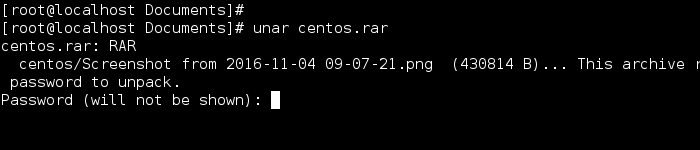

./ipswap.sh Old_IP New_IP for example: ./ipswap.sh 35.224.2.88 104.197.113.37